Support
We're about the best products and services with support and advice to keep your business up and running.
1. Affected Products / Functions
When using the following functions in a Gmail environment, sending and receiving emails
on Ricoh machines may fail from May 30, 2022, onward.
E-mail sending (Related protocol: SMTP)
- Scan to E-mail
- Scan to Me
- Auto e-mail notification
- On-demand Email Notification
- Internet FAX (sending)
E-mail receiving (Related protocol: POP3/IMAP4)
- Internet FAX (receiving) / Mail to Print
2. Notice
Google will no longer support the use of third-party apps or devices which ask you to sign in to your Google Account using only your username and password from May 30, 2022.
Please refer to the following support link from Google . https://support.google.com/accounts/answer/6010255?hl=en
3. Resolution
You will be able to send and receive e-mails as before by obtaining an app password for the Google account that corresponds to the Gmail address you are using and then resetting it as the password for authentication to the SMTP server and POP3/IMAP4 server.
Please follow the detailed steps below, there are two part of it.
Part 1 : Obtain an Application Password
(1) Log in to your Google account from a PC browser and open the account management screen.
(2) If your account is not set up for 2-step verification, activate the 2-step verification process. For more information, please click on the link below.
https://support.google.com/accounts/answer/185839?hl=en&co=GENIE.Platform%3DAnd
roid
(3) In the left pane, select Security. Scroll down until you see Signing in to Google
(4) In there you will see App Passwords. Click the arrow to create a new one.
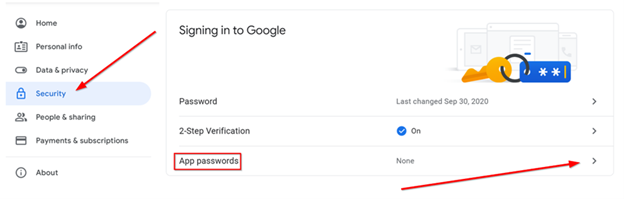
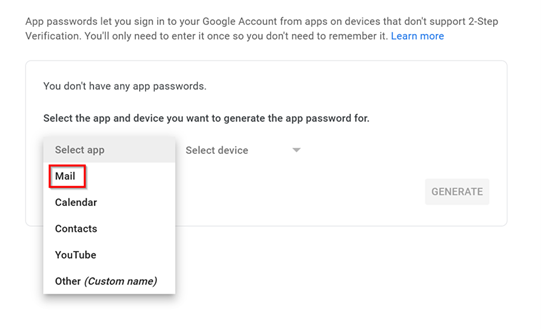
(6) For the device, select Other (Custom name).

(7) Provide a friend name (e.g., model name) for later identification on the screen that appears, and click the [Generate] button. Use the generated app password

(8) You will now see your App Password. Make sure to notate this password as you will not be able to see it again.

Part 2 : Configure on Ricoh Device
Set the generated app password.
(1) Settings on the e-mail sending side (e.g., scan to e-mail)
From the device operation panel (LCD):
Settings -> System settings -> Send (Email/Folder) -> Email -> SMTP Authentication

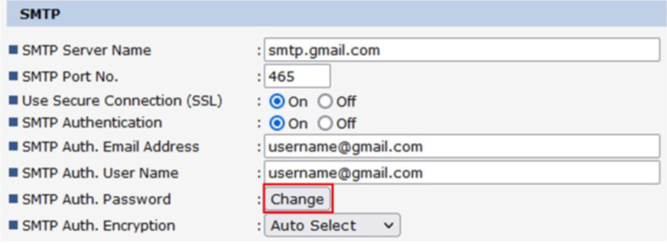
(2) Settings on the mail receiving side (Internet FAX / Mail to Print, etc.)
From the device operation panel (LCD):
Settings -> Fax Settings -> detail

From Web Image Monitor:
Configuration -> Email -> FAX Email Account

- Target model and end of support date
- Notice
Above products are properly equipped with Windows OS and provides whitelist security to offer product features. Ricoh has provided firmware updates for vulnerabilities that are considered to be at risk and to have customers to update, or technicians to update the program. However, after the end of OS support date, such firmware updates will not be provided.
Ricoh IWBs will be protected from malware by whitelist even after the end of OS support dates. However, for customers where Ricoh products are not allowed to be used because of security reasons, please disconnect IWB product from the network or consider replacing with the latest products.
Please note that Ricoh will continue to provide maintenance service under maintenance or support contract with customers.
| Model Name | Embedded OS | End of OS Support Date |
| RICOH IWB D5500 | Windows 7 Ultimate for Embedded Systems | January 14, 2020 |
| RICOH IWB D5510 | Windows Embedded Standard 7 | October 13, 2020 |
- Target model and end of support date
Ricoh UCS products listed below are equipped with Microsoft OS. End of Microsoft OS support dates vary with each operating system.
Please note that Ricoh will continue to provide maintenance service under maintenance or support contract with customers.Model Name Embedded OS End of Support Date RICOH Unified Communication System P3000 Windows Embedded Standard 2009s January 8,2019 RICOH Unified Communication System P1000 Windows Embedded Standard 7 October 13, 2020 RICOH Unified Communication System P3500 Windows embedded Standard 7 October 13, 2020 - Safety of RICOH UCS products
Even after the end of OS support date, Ricoh UCS products can be used safely for the following reasons: - As Ricoh UCS devices do not open any listen ports for external access, there is no entry point for malware
- Ricoh UCS can communicate only with the Ricoh server with mutual authentication.
- No threats were reported by third party vulnerability assessment.
- Ricoh regularly perform tests on its server using a vulnerability scanning tool and no threats have been found.
- In case a vulnerability is found in the software, Ricoh provides process to update countermeasure software via internet. However, after the end of OS support date, such OS patches will not be provided.
- In the event if critical risk is found on the Windows OS
As stated above, Ricoh determine that security risk is relatively low at this point. However, if a critical vulnerability is discovered in the future, Ricoh may suspend the use of UCS service with RICOH Unified Communication service basic terms and conditions.
- Target model and end of support date
Ricoh UCS products listed below are equipped with Micosoft OS. Microsoft has announced end of OS support as described in the following table.Model Name Embedded OS End of Support Date RICOH Unified Communication System P3500M Windows embedded Standard 7 October 13, 2020 - End of support on the product and related application
With the end of OS support, Ricoh will terminate support of the following application on the same date. P3500M firmware will not be updated thereafter, including OS patches.
- EPS for RICOH
Please note that Ricoh will continue to provide maintenance service under maintenance or support contract with customers.
- Drivers and Product informationThe latest drivers, documentation, user manuals, software and plugins for your Ricoh products.Read more
- Knowledge baseRead more
Assess our online knowledge base for all your FAQs and troubleshooting needs.
- How to videosView here
Your step-by-step guide to get started and familiarise with Ricoh devices and applications
- WarrantyView here
Ricoh printers, projectors, facsimiles (faxes) and Unified Communication Systems (UCS) carry a 2-year limited warranty period in Singapore.
- Remote Connect SupportView here
Software license agreement for “Optimal Remote”.
